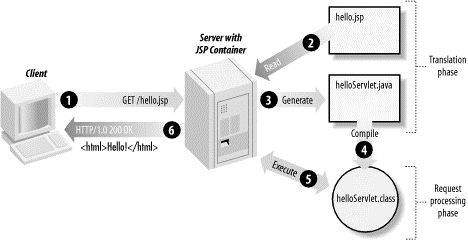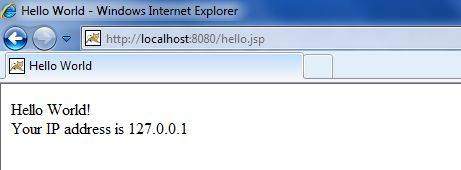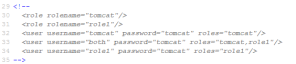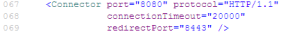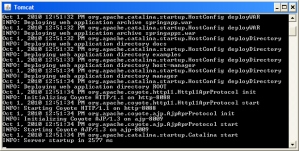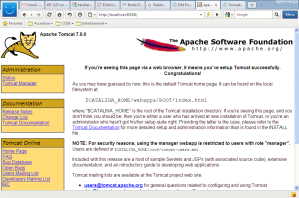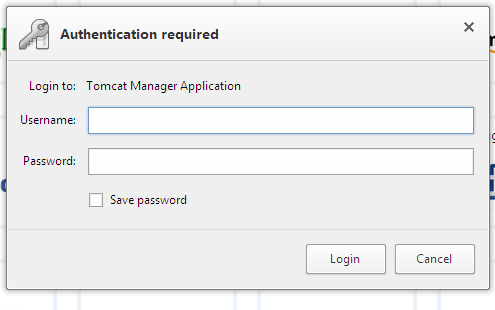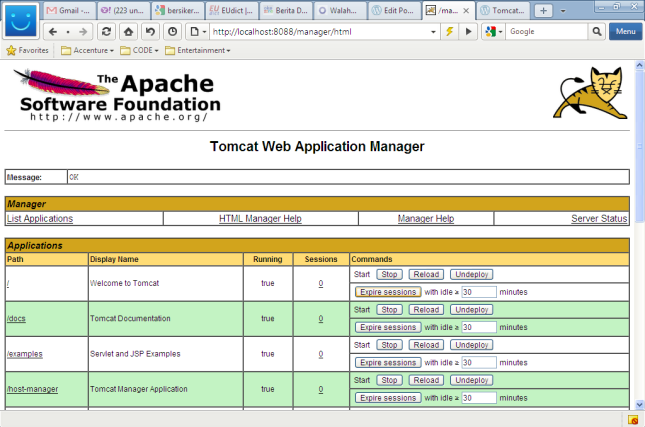What is JavaServer Pages?
JavaServer Pages (JSP) is a technology for developing web pages that
support dynamic content which helps developers insert java code in HTML
pages by making use of special JSP tags, most of which start with <%
and end with %>.
A JavaServer Pages component is a type of Java servlet that is
designed to fulfill the role of a user interface for a Java web
application. Web developers write JSPs as text files that combine HTML
or XHTML code, XML elements, and embedded JSP actions and commands.
Using JSP, you can collect input from users through web page forms,
present records from a database or another source, and create web pages
dynamically.
JSP tags can be used for a variety of purposes, such as retrieving
information from a database or registering user preferences, accessing
JavaBeans components, passing control between pages and sharing
information between requests, pages etc.
Why Use JSP?
JavaServer Pages often serve the same purpose as programs implemented
using the Common Gateway Interface (CGI). But JSP offer several
advantages in comparison with the CGI.
- Performance is significantly better because JSP allows embedding
Dynamic Elements in HTML Pages itself instead of having a separate CGI
files.
- JSP are always compiled before it's processed by the server
unlike CGI/Perl which requires the server to load an interpreter and the
target script each time the page is requested.
- JavaServer Pages are built on top of the Java Servlets API, so
like Servlets, JSP also has access to all the powerful Enterprise Java
APIs, including JDBC, JNDI, EJB, JAXP etc.
- JSP pages can be used in combination with servlets that handle
the business logic, the model supported by Java servlet template
engines.
Finally, JSP is an integral part of J2EE, a complete platform for
enterprise class applications. This means that JSP can play a part in
the simplest applications to the most complex and demanding.
Setting up JSP Environment
This step involves downloading an implementation of the Java Software
Development Kit (SDK) and setting up PATH environment variable
appropriately.
You can downloaded SDK from Oracle's Java site:
Java SE Downloads.
Once you download your Java implementation, follow the given
instructions to install and configure the setup. Finally set PATH and
JAVA_HOME environment variables to refer to the directory that contains
java and javac, typically java_install_dir/bin and java_install_dir
respectively.
If you are running Windows and installed the SDK in C:\jdk1.5.0_20,
you would put the following line in your C:\autoexec.bat file.
set PATH=C:\jdk1.5.0_20\bin;%PATH%
set JAVA_HOME=C:\jdk1.5.0_20
Alternatively, on Windows NT/2000/XP, you could also right-click on
My Computer, select Properties, then Advanced, then Environment
Variables. Then, you would update the PATH value and press the OK
button.
On Unix (Solaris, Linux, etc.), if the SDK is installed in
/usr/local/jdk1.5.0_20 and you use the C shell, you would put the
following into your .cshrc file.
setenv PATH /usr/local/jdk1.5.0_20/bin:$PATH
setenv JAVA_HOME /usr/local/jdk1.5.0_20
Alternatively, if you use an Integrated Development Environment (IDE)
like Borland JBuilder, Eclipse, IntelliJ IDEA, or Sun ONE Studio,
compile and run a simple program to confirm that the IDE knows where you
installed Java.
Setting up Web Server: Tomcat
A number of Web Servers that support JavaServer Pages and Servlets
development are available in the market. Some web servers are freely
downloadable and Tomcat is one of them.
Apache Tomcat is an open source software implementation of the
JavaServer Pages and Servlet technologies and can act as a standalone
server for testing JSP and Servlets and can be integrated with the
Apache Web Server. Here are the steps to setup Tomcat on your machine:
- Download latest version of Tomcat from http://tomcat.apache.org/.
- Once you downloaded the installation, unpack the binary
distribution into a convenient location. For example in
C:\apache-tomcat-5.5.29 on windows, or /usr/local/apache-tomcat-5.5.29
on Linux/Unix and create CATALINA_HOME environment variable pointing to
these locations.
Tomcat can be started by executing the following commands on windows machine:
%CATALINA_HOME%\bin\startup.bat
or
C:\apache-tomcat-5.5.29\bin\startup.bat
Tomcat can be started by executing the following commands on Unix (Solaris, Linux, etc.) machine:
$CATALINA_HOME/bin/startup.sh
or
/usr/local/apache-tomcat-5.5.29/bin/startup.sh
After a successful startup, the default web applications included with Tomcat will be available by visiting
http://localhost:8080/. If everything is fine then it should display following result:

Further information about configuring and running Tomcat can be found
in the documentation included here, as well as on the Tomcat web site:
http://tomcat.apache.org
JSP Processing:
The following steps explain how the web server creates the web page using JSP:
- As with a normal page, your browser sends an HTTP request to the web server.
- The web server recognizes that the HTTP request is for a JSP page
and forwards it to a JSP engine. This is done by using the URL or JSP
page which ends with .jsp instead of .html.
- The JSP engine loads the JSP page from disk and converts it into a
servlet content. This conversion is very simple in which all template
text is converted to println( ) statements and all JSP elements are
converted to Java code that implements the corresponding dynamic
behavior of the page.
- The JSP engine compiles the servlet into an executable class and forwards the original request to a servlet engine.
- A part of the web server called the servlet engine loads the
Servlet class and executes it. During execution, the servlet produces an
output in HTML format, which the servlet engine passes to the web
server inside an HTTP response.
- The web server forwards the HTTP response to your browser in terms of static HTML content.
- Finally web browser handles the dynamically generated HTML page inside the HTTP response exactly as if it were a static page.
All the above mentioned steps can be shown below in the following diagram:
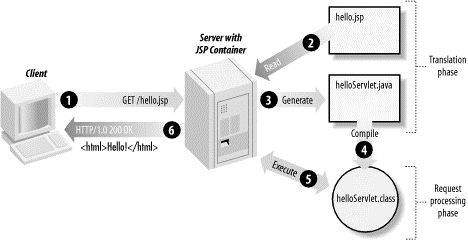
The Scriptlet:
A scriptlet can contain any number of JAVA language statements,
variable or method declarations, or expressions that are valid in the
page scripting language.
Following is the syntax of Scriptlet:
<% code fragment %>
You can write XML equivalent of the above syntax as follows:
<jsp:scriptlet>
code fragment
</jsp:scriptlet>
Any text, HTML tags, or JSP elements you write must be outside the scriptlet. Following is the simple and first example for JSP:
<html>
<head><title>Hello World</title></head>
<body>
Hello World!<br/>
<%
out.println("Your IP address is " + request.getRemoteAddr());
%>
</body>
</html>
NOTE: Assuming that Apache Tomcat is installed in
C:\apache-tomcat-7.0.2 and your environment is setup as per environment
setup tutorial.
Let us keep above code in JSP file hello.jsp and put this file in
C:\apache-tomcat-7.0.2\webapps\ROOT directory and try to browse it by giving URL http://localhost:8080/hello.jsp. This would generate following result:
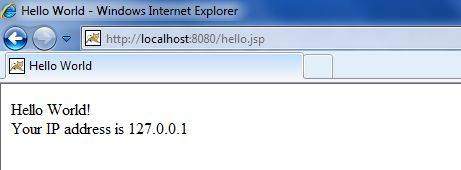
JSP Declarations:
A declaration declares one or more variables or methods that you can
use in Java code later in the JSP file. You must declare the variable or
method before you use it in the JSP file.
Following is the syntax of JSP Declarations:
<%! declaration; [ declaration; ]+ ... %>
You can write XML equivalent of the above syntax as follows:
<jsp:declaration>
code fragment
</jsp:declaration>
Following is the simple example for JSP Declarations:
<%! int i = 0; %>
<%! int a, b, c; %>
<%! Circle a = new Circle(2.0); %>
JSP Expression:
A JSP expression element contains a scripting language expression
that is evaluated, converted to a String, and inserted where the
expression appears in the JSP file.
Because the value of an expression is converted to a String, you can
use an expression within a line of text, whether or not it is tagged
with HTML, in a JSP file.
The expression element can contain any expression that is valid
according to the Java Language Specification but you cannot use a
semicolon to end an expression.
Following is the syntax of JSP Expression:
<%= expression %>
You can write XML equivalent of the above syntax as follows:
<jsp:expression>
expression
</jsp:expression>
Following is the simple example for JSP Expression:
<html>
<head><title>A Comment Test</title></head>
<body>
<p>
Today's date: <%= (new java.util.Date()).toLocaleString()%>
</p>
</body>
</html>
This would generate following result:
Today's date: 11-Sep-2010 21:24:25
|
JSP Comments:
JSP comment marks text or statements that the JSP container should
ignore. A JSP comment is useful when you want to hide or "comment out"
part of your JSP page.
Following is the syntax of JSP comments:
<%-- This is JSP comment --%>
Following is the simple example for JSP Comments:
<html>
<head><title>A Comment Test</title></head>
<body>
<h2>A Test of Comments</h2>
<%-- This comment will not be visible in the page source --%>
</body>
</html>
This would generate following result:
There are a small number of special constructs you can use in various
cases to insert comments or characters that would otherwise be treated
specially. Here's a summary:
| Syntax | Purpose |
|---|
| <%-- comment --%> | A JSP comment. Ignored by the JSP engine. |
| <!-- comment --> | An HTML comment. Ignored by the browser. |
| <\% | Represents static <% literal. |
| %\> | Represents static %> literal. |
| \' | A single quote in an attribute that uses single quotes. |
| \" | A double quote in an attribute that uses double quotes. |
JSP Directives:
A JSP directive affects the overall structure of the servlet class. It usually has the following form:
<%@ directive attribute="value" %>
There are three types of directive tag:
| Directive | Description |
|---|
| <%@ page ... %> | Defines page-dependent attributes, such as scripting language, error page, and buffering requirements. |
| <%@ include ... %> | Includes a file during the translation phase. |
| <%@ taglib ... %> | Declares a tag library, containing custom actions, used in the page |
We would explain JSP directive in separate chapter
JSP - Directives
JSP Actions:
JSP actions use constructs in XML syntax to control the behavior of
the servlet engine. You can dynamically insert a file, reuse JavaBeans
components, forward the user to another page, or generate HTML for the
Java plugin.
There is only one syntax for the Action element, as it conforms to the XML standard:
<jsp:action_name attribute="value" />
Action elements are basically predefined functions and there are following JSP actions available:
| Syntax | Purpose |
|---|
| jsp:include | Includes a file at the time the page is requested |
| jsp:include | Includes a file at the time the page is requested |
| jsp:useBean | Finds or instantiates a JavaBean |
| jsp:setProperty | Sets the property of a JavaBean |
| jsp:getProperty | Inserts the property of a JavaBean into the output |
| jsp:forward | Forwards the requester to a new page |
| jsp:plugin | Generates browser-specific code that makes an OBJECT or EMBED tag for the Java plugin |
| jsp:element | Defines XML elements dynamically. |
| jsp:attribute | Defines dynamically defined XML element's attribute. |
| jsp:body | Defines dynamically defined XML element's body. |
| jsp:text | Use to write template text in JSP pages and documents. |
We would explain JSP actions in separate chapter
JSP - Actions
JSP Implicit Objects:
JSP supports nine automatically defined variables, which are also called implicit objects. These variables are:
| Objects | Description |
|---|
| request | This is the HttpServletRequest object associated with the request. |
| response | This is the HttpServletResponse object associated with the response to the client. |
| out | This is the PrintWriter object used to send output to the client. |
| session | This is the HttpSession object associated with the request. |
| application | This is the ServletContext object associated with application context. |
| config | This is the ServletConfig object associated with the page. |
| pageContext | This encapsulates use of server-specific features like higher performance JspWriters. |
| page | This is simply a synonym for this, and is used to call the methods defined by the translated servlet class. |
| Exception | The Exception object allows the exception data to be accessed by designated JSP. |
We would explain JSP Implicit Objects in separate chapter
JSP - Implicit Objects.
Control-Flow Statements:
JSP provides full power of Java to be embedded in your web
application. You can use all the APIs and building blocks of Java in
your JSP programming including decision making statements, loops etc.
Decision-Making Statements:
The
if...else block starts out like an ordinary Scriptlet, but
the Scriptlet is closed at each line with HTML text included between
Scriptlet tags.
<%! int day = 3; %>
<html>
<head><title>IF...ELSE Example</title></head>
<body>
<% if (day == 1 | day == 7) { %>
<p> Today is weekend</p>
<% } else { %>
<p> Today is not weekend</p>
<% } %>
</body>
</html>
This would produce following result:
Now look at the following
switch...case block which has been written a bit differentlty using
out.println() and inside Scriptletas:
<%! int day = 3; %>
<html>
<head><title>SWITCH...CASE Example</title></head>
<body>
<%
switch(day) {
case 0:
out.println("It\'s Sunday.");
break;
case 1:
out.println("It\'s Monday.");
break;
case 2:
out.println("It\'s Tuesday.");
break;
case 3:
out.println("It\'s Wednesday.");
break;
case 4:
out.println("It\'s Thursday.");
break;
case 5:
out.println("It\'s Friday.");
break;
default:
out.println("It's Saturday.");
}
%>
</body>
</html>
This would produce following result:
Loop Statements:
You can also use three basic types of looping blocks in Java:
for, while,and do.while blocks in your JSP programming.
Let us look at the following
for loop example:
<%! int fontSize; %>
<html>
<head><title>FOR LOOP Example</title></head>
<body>
<%for ( fontSize = 1; fontSize <= 3; fontSize++){ %>
<font color="green" size="<%= fontSize %>">
JSP Tutorial
</font><br />
<%}%>
</body>
</html>
This would produce following result:
JSP Tutorial
JSP Tutorial
JSP Tutorial
|
Above example can be written using
while loop as follows:
<%! int fontSize; %>
<html>
<head><title>WHILE LOOP Example</title></head>
<body>
<%while ( fontSize <= 3){ %>
<font color="green" size="<%= fontSize %>">
JSP Tutorial
</font><br />
<%fontSize++;%>
<%}%>
</body>
</html>
This would also produce following result:
JSP Tutorial
JSP Tutorial
JSP Tutorial
|
JSP Operators:
JSP supports all the logical and arithmetic operators supported by
Java. Following table give a list of all the operators with the highest
precedence appear at the top of the table, those with the lowest appear
at the bottom.
Within an expression, higher precedence operators will be evaluated first.
| Category | Operator |
Associativity |
| Postfix |
() [] . (dot operator) | Left to
right |
| Unary |
++ - - ! ~ | Right to left |
| Multiplicative | * / % |
Left to right |
| Additive |
+ - | Left to right |
| Shift | >> >>> << | Left
to right |
| Relational |
> >= < <= | Left to right |
| Equality | == != | Left
to right |
| Bitwise AND |
& | Left to right |
| Bitwise
XOR | ^ | Left to right |
| Bitwise OR | | | Left
to right |
| Logical AND |
&& | Left to right |
| Logical OR | || | Left to
right |
| Conditional |
?: | Right to left |
| Assignment | = += -= *= /= %=
>>= <<= &= ^= |= | Right to left |
| Comma | , | Left to
right |
JSP Literals:
The JSP expression language defines the following literals:
- Boolean: true and false
- Integer: as in Java
- Floating point: as in Java
- String: with single and double quotes; " is escaped as \", ' is escaped as \', and \ is escaped as \\.
- Null: null